|
White Papers to Read
How
a Successful Business Can Fail
On Being a Consultant
Tom Zoss On Facebook
Click Below

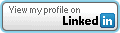
|
NOW RETIRED. Note: I retired from full-time work managing two charitable foundations in October 2014. This section describes how I operated my previous consulting practice for nearly 15 years.
Rating "B-2-B"
(Business-to-Business)
Web Sites
By Thomas Zoss
Presented to Consultants Roundtable,
South Bend, Indiana, on the morning of July 10, 2000.
NOTE: The illustrations down the right side do not exactly match the points on the left - they are
just examples of simple, good-looking sites.
Defining Terms
Web Site - consider it part of a company's marketing communications package (the whole concept of an integrated marketing communications plan).
B2B - "Business-to-Business" - business-to-business, as distinguished from business-to-consumer (B2C). A B2B site, unlike a B2C site, is unlikely to be an online store or e-commerce site. It is more likely to be informational, for sales support or service after the sale,
a reputation enhancer.
Uses of the Rating Checklist
Marketing Audit - how does a web site fit into an overall communications plan?
Design Parameters -
things to consider including in a new or revised/repaired site.
Defining Unserved Audiences -
finding people who are frustrated by a site and deciding how to meet
their needs and expectations.
Extending Utility of a Site -
find new uses, new opportunities.
|
I. Defining Audiences
What audiences are to be served by this site? Site planning is harder if no categories are defined because specific needs are not meet. When assessing a site, try to judge apparent intended audiences.
Example: Independent Consultant
Audience 1: prospective clients
Audience 2: suppliers - printers, writers, etc.
Audience 3: (audience suggests another)
|

|
|
II. Perceived Needs
Give audiences what they want and need.
Example: Independent Consultant
Audience 1: prospective clients: what you do, who you are, business goals/philosophy, location/trade area, examples/endorsements/testimonials, contact info.
Audience 2: (discuss with audience)
Audience 3: (discuss with audience)
NOTE: You can easily overlap information for different audiences.
|

|
|
III. Navigation Aids for Audiences
With larger sites have sub-index pages for each audience.
Example: College Web Site - prospective students, current students, alumni, prospective donors, etc.
|

|
|
IV. Technical Considerations
Work to make the visit pleasant and efficient:
Fast-loading, ease of navigation, screen size, number of colors, ID on every page, feedback channels, easily and regularly updated.
|

|
|
V. Administration
Freshen regularly, self-administration, content before look, adding value: reference material, links, product information, instruction sheets (what do people call to ask for that could already be on your web site?)
|

|
Internet Checklist: Rating the B2B Web Site
-
Is the name and full address of the business on the index (home) page?
-
Is the name and full address of the business on every linked page of the web site?
-
Does the page fit the browser window when it is full screen size?
-
Does the page also re-size itself to fit a minimized browser window?
-
Does the main page load in 20 seconds at 28.8 bps modem speed?
-
Does the page require a huge color pallette?
-
Are ample navigation aids provided - button bars, shortcut links?
-
Are there alternative navigation
paths provided ("next" buttons, search
boxes)?
-
Is their business specialty description easy to find?
-
Personalization - do you get a chance to see or view a list of the people behind the enterprise?
-
Does the page print out OK?
-
Does the site provide ample opportunities to contact the organization (e-mail, feedback form, etc.)?
-
Is the design pleasing to the eye?
-
Does the site help the image of the organization or hurt it?
-
Does the site give you a "take-away" or
provide a reason to bookmark it and return in the future?
[This handout may need some explanations if you weren't in attendance. For more information, or perhaps to inquire into this or other speeches available to your group, please call Tom Zoss]
Next Page
Thomas Zoss
Tel/Cell 812-345-1924 E-mail to Tom Zoss
|

